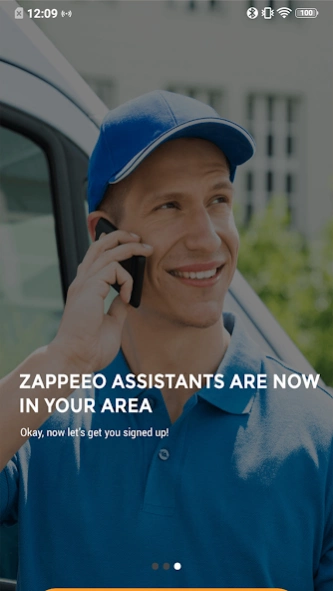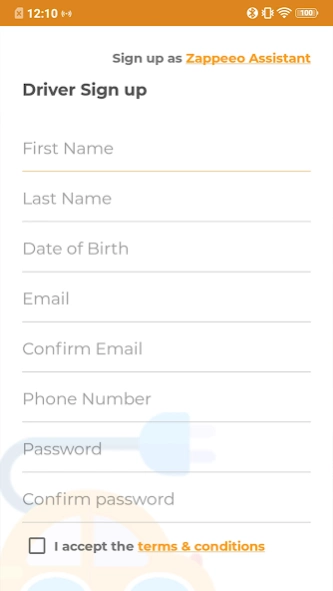Zappeeo 2.3
Continue to app
Free Version
Publisher Description
Zappeeo - NEVER run out of Electric Vehicle (EV) charge again!
NEVER run out of Electric Vehicle (EV) charge again! Zappeeo is a new EV Roadside Assistance app that will deliver charge to your EV, in case of an emergency. Zappeeo allows you to drive your EV with 100% confidence and comfort! Electric range anxiety? NO WORRIES! Unexpected power outage? NO WORRIES! Unreliable charging EV stations in your area? NO WORRIES! Your lovely elders from far away just bought a new electric car? NO WORRIES! Zappeeo has you and your family covered all the way! Zappeeo also covers 100% of your EV's towing fees.
KEY FEATURES
*Request a mobile EV charge anytime and anywhere in your location.
*Track and map your EV charge as soon as you request it.
Tesla, Electric Vehicle, EV, Charge, Charging Station, Charging Stations, Chargers, Model 3, Model S, Bolt, Leaf, Nissan Leaf, Ioniq, BMW i3, i3, Kia Soul EV, Focus, e-golf, Model X, Public Charger, Public Chargers, Model Y, New Tesla, Portable Charge, Portable EV Charging, Mobile, Mobile EV Charge, Mobile EV Charging.
Simple and intuitive app functions that anyone can use.
Fast 24/7 customer service right from your app. No need to bother with calling.
**Zappeeo is only serving DC, MD, and VA at this time** More areas are coming soon. Thank you for your patience.
About Zappeeo
Zappeeo is a free app for Android published in the Recreation list of apps, part of Home & Hobby.
The company that develops Zappeeo is Zappeeo. The latest version released by its developer is 2.3.
To install Zappeeo on your Android device, just click the green Continue To App button above to start the installation process. The app is listed on our website since 2020-07-17 and was downloaded 1 times. We have already checked if the download link is safe, however for your own protection we recommend that you scan the downloaded app with your antivirus. Your antivirus may detect the Zappeeo as malware as malware if the download link to com.dev.zappeeo is broken.
How to install Zappeeo on your Android device:
- Click on the Continue To App button on our website. This will redirect you to Google Play.
- Once the Zappeeo is shown in the Google Play listing of your Android device, you can start its download and installation. Tap on the Install button located below the search bar and to the right of the app icon.
- A pop-up window with the permissions required by Zappeeo will be shown. Click on Accept to continue the process.
- Zappeeo will be downloaded onto your device, displaying a progress. Once the download completes, the installation will start and you'll get a notification after the installation is finished.